
In order to confirm the print results, you can print the first page alone of the document selected on the Select File screen.
When two or more documents are selected, the first page of the respective documents is printed.
![]() Select the document to be printed.
Select the document to be printed.
If a password is set, enter it, and then press [OK].
![]() Press [Print Specified Page].
Press [Print Specified Page].
![]() Press [1st Page].
Press [1st Page].
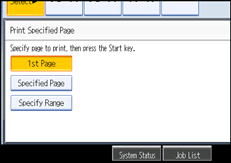
![]() Press the [Start] key.
Press the [Start] key.