
  |  | ||
Makes copies onto custom size paper from the bypass tray.
Open the bypass tray, and then insert the paper face up until you hear the beep.
Align the paper guides to the paper size.
Press [Bypass], and then press the [![]() ] key.
] key.
Press [Paper Size].
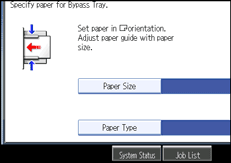
Press [Custom Size].
Enter the horizontal size with the number keys, and then press [![]() ].
].
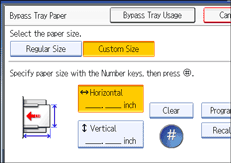
Enter the vertical size with the number keys, and then press [![]() ].
].
Press [OK] twice.
Place the originals, and then press the [Start] key.
![]()
To change the value you entered, press the item you want to change, and then enter a new value.