
  |  | ||
The display panel shows machine status, error messages and function menus.
Initial copy display
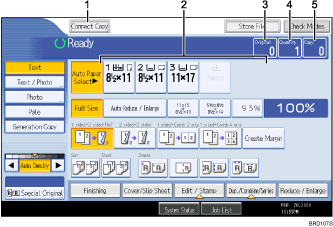
[Connect Copy]
Press to switch from the initial copy display to the Connect Copy display.
Paper Select
Displays the size, type and orientation of the paper set on both machines.
Number of originals
Displays the number of originals scanned into memory of the main machine.
Number of sets
Displays the number of sets of copies.
Number of copies
Displays the number of copies for the main machine.
Press this area to display the total number of copies for two machines.
Display during Connect Copy
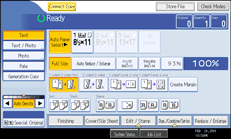
![]()
The Connect Copy function is not available from the simplified display on the main machine.