
  |  | ||
You can specify a user name for the stored file.
Press [Scan Original].
Press [User Name].
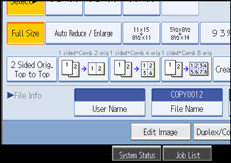
A list of user names appears.
Select a user name, and then press [OK].
The user names shown are names that were registered in the Address Book. To specify a name not shown in the display, press [Manual Entry], and then enter a user name.