
  |  | ||
This section describes how to change the settings of User Tools.
![]()
If the Administrator Authentications Management is specified, contact your administrator.
Press the [User Tools/Counter] key.
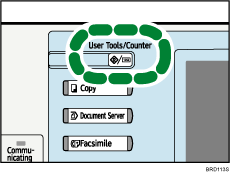
Press [Copier / Document Server Features].
Select the user tool you want to change.
Change settings by following instructions on the display, and then press [OK].
![]()
To cancel changes made to settings and return to the initial display, press the [User Tools/Counter] key.