
  |  | ||
This section describes the user tools in the General Features menu under Copier / Document Server Features.
Default settings are shown in bold type.
Auto Image Density Priority
You can set whether Auto Image Density is "On" or "Off" when the machine is turned on, reset, or modes are cleared.
The default setting for "Photo" is Off.
The default setting for "Non-photo" is On.
The main machine applies the setting that has been made on it. Sub-machine settings do not affect connect copy.
Original Photo Type Priority
You can specify which original photo type has priority when you select "Text / Photo" or "Photo".
The default setting for "Text / Photo" is Printed Photo.
The default setting for "Photo" is Printed Photo.
The paper size, orientation, and paper type currently set in common on the main and sub-machines are selected automatically.
Original Type Display
You can have the original types shown on the initial display.
The default setting is Display.
If you select "Hide", the display is as below.

The main machine applies the setting that has been made on it. Sub-machine settings do not affect connect copy.
Paper Display
Choose to have the available paper trays and sizes shown on the initial display.
The default setting is Display.
If you select "Hide", the display is shown as below.

Press [Auto Paper Select] to display paper sizes.
The main machine applies the setting that has been made on it. Sub-machine settings do not affect connect copy.
Original Orientation in Duplex Mode
You can set the original orientation when making two-sided copies.
The default setting is Top to Top.
The main machine applies the setting that has been made on it. Sub-machine settings do not affect connect copy.
Copy Orientation in Duplex Mode
You can set the copy orientation when making two-sided copies.
The default setting is Top to Top.
The main machine applies the setting that has been made on it. Sub-machine settings do not affect connect copy.
Max. Copy Quantity
The maximum copy quantity can be set between 1 and 999.
The default setting is 999 sheet(s).
The main machine applies the setting that has been made on it. Sub-machine settings do not affect connect copy.
Auto Tray Switching
If you load paper of the same size in two or more trays, the machine automatically shifts to the other when the first tray runs out of paper (when Auto Paper Select is selected). This function is called "Auto Tray Switching". This setting specifies whether to use Auto Tray Switching or not.
The default setting is With Image Rotation.
With Image Rotation
Use to copy when using the Auto Tray Switching function.
Without Image Rotation
Only copies with Auto Tray Switching if you load paper of the same size and in the same orientation in two or more trays. If the paper is not the same size and in the same orientation, copying is interrupted and the message "Load paper." is displayed.
Off
When a paper tray runs out of paper, copying is interrupted and the message "Load paper." is displayed.
The main machine applies the setting that has been made on it. Sub-machine settings do not affect connect copy.
Alert Sound: Original left on Exposure Glass
You can set whether to use a buzzer to alert you when you forget to remove an original.
The default setting is On.
If the "Panel key sound" during system settings is set to "Off", this function is invalidated even if it is set to "On".
The main machine applies the setting that has been made on it. Sub-machine settings do not affect connect copy.
Job End Call
You can set whether to generate a buzzer sound ("pi") when a copy is completed.
If Panel Key Sound of General Features (System Settings) is "Lowest", "Low", "Medium", or "High", the machine beeps to notify you that it did not complete a job for reasons such as copying was interrupted, the paper tray ran out of paper, or a paper jam occurred.
The default setting is On.
The main machine applies the settings that have been made on it. Sub-machines also apply the settings made on the main machine, regardless of the settings made on them.
When "Lowest", "Low", "Medium", or "High" is selected, only the main machine beeper sounds.
Connect Copy Key Display
You can set whether to display [Connect Copy]. If you select "Off", the key does not appear and a master unit cannot be obtained.
The default setting is On.
The main machine applies the setting that has been made on it. Sub-machines also apply their own respective settings.
Switch Original Counter Display
You can set whether to count the two-sided documents by number of sheets or pages.
The default setting is Original Sheet Counter.
The main machine applies the settings that have been made on it. Sub-machines also apply the settings made on the main machine, regardless of the settings made on them.
Customize Function: Copier
You can assign up to six frequently-used functions to Copy Function keys.
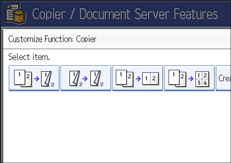
The default setting for "Customize Function: Copier 1" is 1 sided ![]() 2 sided: TtoT.
2 sided: TtoT.
The default setting for "Customize Function: Copier 2" is 2 sided ![]() 2 sided.
2 sided.
The default setting for "Customize Function: Copier 3" is 1 sided ![]() Comb 2 orig.
Comb 2 orig.
The default setting for "Customize Function: Copier 4" is 1 sided ![]() Comb 4 orig.
Comb 4 orig.
The default setting for "Customize Function: Copier 5" is Create Margin.
The default setting for "Customize Function: Copier 6" has not been set.
The main machine applies the settings that have been made on it. Sub-machines also apply the settings made on the main machine, regardless of the settings made on them.
Customize Function: Document Server Storage
You can assign up to four frequently-used functions for scanning documents on the Document Server Storage keys.
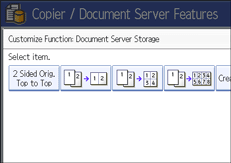
The default setting for "Customize Function: Document Server Storage 1" is 2 Sided Orig. Top to Top.
The default setting for "Customize Function: Document Server Storage 2" is 1 sided ![]() Comb 2 orig.
Comb 2 orig.
The default setting for "Customize Function: Document Server Storage 3" is 1 sided ![]() Comb 4 orig.
Comb 4 orig.
The default setting for "Customize Function: Document Server Storage 4" is 1 sided ![]() Comb 8 orig.
Comb 8 orig.
The default setting for "Customize Function: Document Server Storage 5" is Create Margin.
The default setting for "Customize Function: Document Server Storage 6" has not been set.
The main machine applies the settings that have been made on it. Sub-machines also apply the settings made on the main machine, regardless of the settings made on them.
Customize Function: Document Server Print
You can assign up to four frequently-used functions for scanning documents on the Document Server Storage keys.
The default setting for "Customize Function: Document Server Print 1" is Duplex Print Top to Top.
The default setting for "Customize Function: Document Server Print 2" is Duplex Print Top to Bottom.
The default setting for "Customize Function: Document Server Print 3" is Booklet.
The default setting for "Customize Function: Document Server Print 4" is Magazine.
The default setting for "Customize Function: Document Server Print 5" has not been set.
The default setting for "Customize Function: Document Server Print 6" has not been set.
The main machine applies the settings that have been made on it. Sub-machines also apply the settings made on the main machine, regardless of the settings made on them.