
Detects the size of the first page and scans all pages using that size.
If the machine cannot detect the original size, a confirmation message appears. Place the original again.
![]() Press [Scan Settings].
Press [Scan Settings].
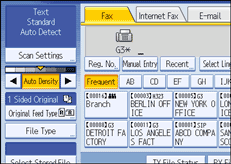
![]() Press [Scan Size].
Press [Scan Size].
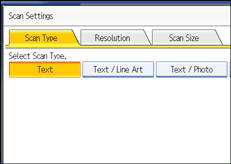
![]() Make sure that [Auto Detect] is selected.
Make sure that [Auto Detect] is selected.
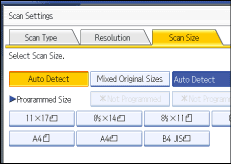
If it is not, press [Auto Detect].
![]() Press [OK].
Press [OK].
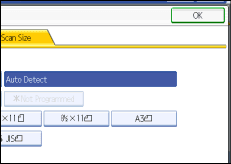
“Auto Detect” appears above [Scan Settings].
![]()
For details about an original the machine cannot detect its size correctly, see “Types of Original whose Sizes are Difficult to Detect”.