
Allows you to enter the text for the Internet Fax or e-mail document you want to send.
![]()
Program text strings in advance in “Program / Change / Delete E-mail Message” in “System Settings”. For details about the programming method, see “System Settings”, Network and System Settings Guide.
![]() Place the original, and then select the scan settings you require.
Place the original, and then select the scan settings you require.
![]() Specify the sender.
Specify the sender.
For details, see “Sender Settings”.
![]() Press [TX Mode].
Press [TX Mode].
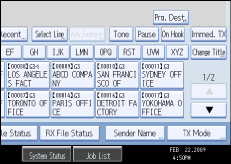
![]() Press [Text].
Press [Text].
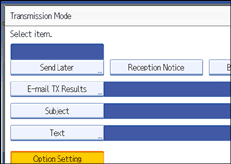
![]() Select a text, and then press [OK].
Select a text, and then press [OK].
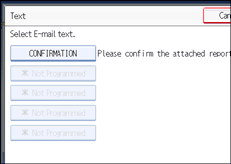
![]() Press [OK].
Press [OK].
The standby display appears.
![]() Specify a destination, and then press the [Start] key.
Specify a destination, and then press the [Start] key.
![]()
You cannot send text only without an original.
You can program one of the Quick Operation keys with operations for this function. Using the [Quick Operation Key] allows you to omit steps 3 and 6. For details about [Quick Operation Key], see “General Settings”.