
This section explains how to switch the reception mode.
You can switch reception modes using Switch Reception Mode in the Reception Settings.
If you program a Quick Operation Key with Switch Reception Mode, you can switch the reception mode quickly.
![]() Press [Switch RX Mode].
Press [Switch RX Mode].
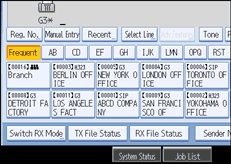
![]() Select the reception mode, and then press [OK].
Select the reception mode, and then press [OK].
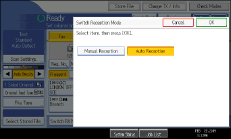
The standby display appears.
To cancel the selection, press [Cancel].
![]()
For details about Switch Reception Mode, see “Reception Settings”.
For details about Quick Operation Key, see “General Settings”.