
  |  | ||
The placed original is scanned according to specified standard size regardless of actual size.
The sizes that can be specified are A4![]()
![]() , B4 JIS
, B4 JIS![]() , A3
, A3![]() , 81/2 × 11
, 81/2 × 11![]()
![]() , 81/2 × 14
, 81/2 × 14![]() , and 11 × 17
, and 11 × 17![]() .
.
Press [Scan Settings].
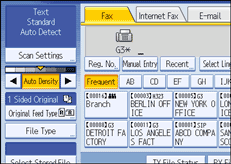
Press [Scan Size].
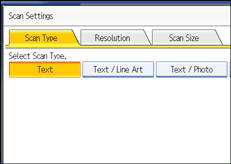
Press the size of the originals to be sent.
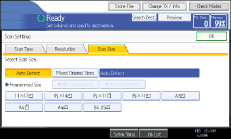
81/2 × 11 indicates LT. 81/2 × 14 indicates LG. 11 × 17 indicates DLT.
Press [OK].
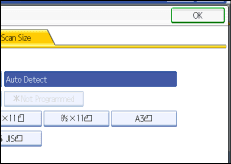
The selected size appears above [Scan Settings].
To cancel the selected scan size, select [Auto Detect] before pressing [OK].