
  |  | ||
If you program multiple destinations into a group, you can send documents to all destinations in that group using just a few keystrokes.
Destinations programmed in a group are indicated by a group icon ![]() .
.
![]()
In the destination list, program groups in advance. For details about programming destinations, see "Registering Addresses and Users for Facsimile/Scanner Functions", see Network and System Settings Guide.
Group destination can be used only for Memory Transmission; it cannot be used for Immediate Transmission. The machine automatically changes to Memory Transmission when you use group destination.
The total number of destinations programmed in multiple groups should not exceed the maximum number of destinations you can specify per file, see "Maximum Values".
Press the transmission type tab to switch the transmission type to fax/IP-Fax, Internet Fax, e-mail, or folder.
Press the Destination key programmed with the desired group.
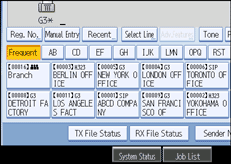
The destination is set and the Destination key is highlighted.
To select more groups, repeat step 2.
Press the [Start] key.
![]()
To view which destinations are registered in a group, print the group list using the Print Address Book: Destination List function under System Settings. For details about the printing method, see "System Settings", Network and System Settings Guide.
A confirmation message appears if the destination group includes an address that is incompatible with the specified transmission type. Press [Select] to specify destinations where the numbers or addresses of the specified transmission type are registered. Press [Cancel] to change the destination.
To cancel any destination(s) among the group, press [Expand Group Dest.] in [Check Modes]. Then, on the standby display, press [![]() ] and [
] and [![]() ] to display the desired destination, and then press the [Clear/Stop] key. You can also cancel a transmission by pressing the highlighted Destination key to deselect it.
] to display the desired destination, and then press the [Clear/Stop] key. You can also cancel a transmission by pressing the highlighted Destination key to deselect it.