
  |  | ||
This section explains how to register a name and fax number to the Address Book.
Press the [User Tools/Counter] key.
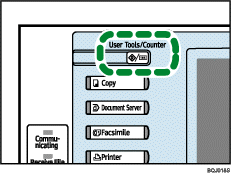
Press [System Settings].
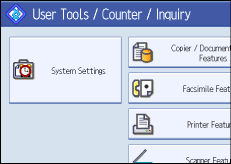
Press [Administrator Tools].
Press [Address Book Management].
Check that [Program / Change] is selected.
Press [New Program].
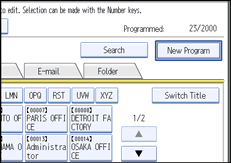
Press [Change] under "Name".
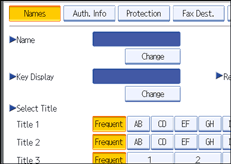
The name entry display appears.
Enter the name, and then press [OK].
If necessary, press [Change] under "Key Display", and then enter the name of the key to which the destination is assigned.
Press the key for the classification you want to use under "Select Title".
Press [Fax Dest.].
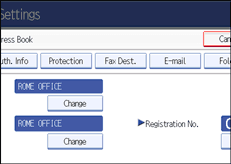
Press [Change] under "Fax Destination".
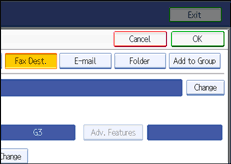
Enter the fax number using the number keys, and then press [OK].
Specify the following functions for each destination, as necessary:
Select Line: specify a line port for each destination.
Adv. Features: program SUB/SID/SEP/PWD Codes.
International TX Mode: set whether or not to use International TX Mode.
Fax Header: specify the header that appears on your faxes when the receiver prints them.
Label Insertion: specify label information such as the destination name that appears on your faxes when the receiver prints them.
Press [OK].
Press [Exit].
Press the [User Tools/Counter] key.
![]()
For details about the procedure in step 13, see "Registering Addresses and Users for Facsimile/Scanner Functions", Network and System Settings Guide.