
  |  | ||
Enable this function to perform SUB Code Transmission.
![]()
This function is not available with Internet Fax, e-mail transmission, and folder transmission.
To perform SUB Code Transmission, a SUB Code must be set in [Adv.Features], the Address Book, or Keystroke Programs in advance. Even though "SUB Code Transmission" is set to on, if the SUB Code is not appended to the specified destination, transmission is in standard fax mode.
When you select a destination that has a registered SUB Code from the Address Book, if "SUB Code Transmission" is set to off, the SUB Code is not appended and transmission is in standard fax mode.
Place the original, and then select the scan settings you require.
Press [TX Mode].
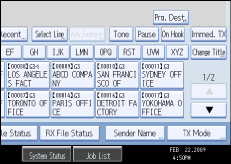
Select [Option Setting].
Press [SUB Code Transmission] to highlight it.
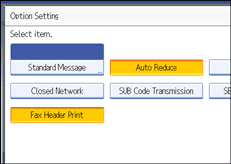
To cancel a SUB Code Transmission, press [SUB Code Transmission] again.
Press [OK] twice.
Specify the destination, and then press the [Start] key.
![]()
For details about specifying SUB Codes, see the following:
To specify SUB Codes in "Adv.Features", see "Setting SUB Codes for Transmission".
To register SUB Codes in the Address Book, see "Registering Addresses and Users for Facsimile/Scanner Functions", Network and System Settings Guide.
To register SUB Codes in Keystroke Programs, see "Registering and Changing Keystroke Programs".
You can program one of the Quick Operation keys with operations for this function. Using the Quick Operation Key allows you to omit steps 2, 3, and 5. For details about Quick Operation Key, see "General Settings".