
  |  | ||
Change the user name of a stored document.
Press [Change User Name].
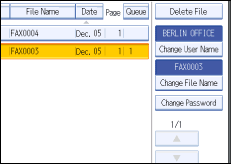
Press [Clear].
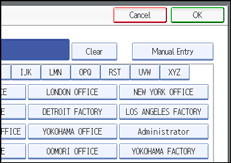
The user name is deleted.
Enter the new user name, and then press [OK].
Press the title word keys to switch between titles.
To set a non-programmed user name, press [Manual Entry], and then enter the name.
User names entered by pressing [Manual Entry] are not programmed into the user code.
![]()
Depending on the security settings, [Change Access Priv.] might be displayed instead of [Change User Name]. For details about setting [Change Access Priv.], ask the administrator.