
Follow the procedure below to export the information of the number of pages printed under each user as a csv file.
![]() Start SmartDeviceMonitor for Admin User Management Tool.
Start SmartDeviceMonitor for Admin User Management Tool.
![]() Click the [User Counter Information] tab of User Management Tool.
Click the [User Counter Information] tab of User Management Tool.
![]() On the [File] menu, click [Export User Statistics List].
On the [File] menu, click [Export User Statistics List].
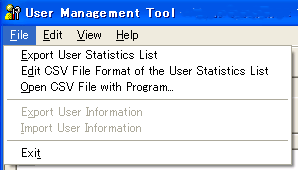
![]() Specify the save location and file name, and then click [Save].
Specify the save location and file name, and then click [Save].
![]() Click [Exit] on the [File] menu to quit User Management Tool.
Click [Exit] on the [File] menu to quit User Management Tool.