
  |  | ||
Follow the procedure below to restrict use of individual functions.
Start SmartDeviceMonitor for Admin User Management Tool.
Click the [User Counter Information] tab of User Management Tool.
Click the user whose functions you want to restrict.
On the [Edit] menu of User Management Tool, click [Restrict Access To Device].
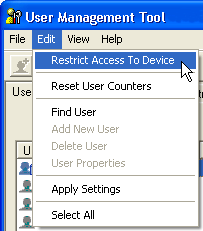
Select the check box of the functions you want to restrict.
Click [OK].
A confirmation message appears.
Click [Yes].
The settings are applied.
Click [Exit] on the [File] menu to quit User Management Tool.