
  |  | ||
This section describes how to register a group.
Press the [User Tools / Counter] key.
Press [System Settings].
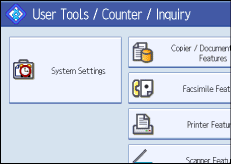
Press [Administrator Tools].
Press [Address Book: Program / Change / Delete Group].
Check that [Program / Change] is selected.
Press [New Program].
Press [Change] under "Group Name".
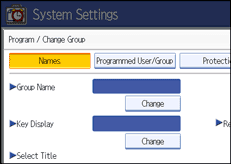
Enter the group name, and then press [OK].
The Key Display name is set automatically.
Press the title key under "Select Title", if necessary.
The keys you can select are as follows:
[Frequent]: Added to the page that is displayed first.
[AB], [CD], [EF], [GH], [IJK], [LMN], [OPQ], [RST], [UVW], [XYZ], [1] to [10].
Added to the list of items in the selected title.
You can select [Frequent] and one more page for each title.
When you want to change the key display, press [Change] under "Key Display".
Enter the key display, and then press [OK].
Press [OK].
Press [Exit].
Press the [User Tools / Counter] key.