
  |  | ||
Select the destination from the destination list.
In the destination list, press the key including the destination name.
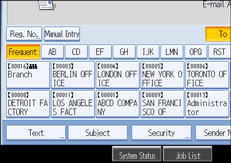
The key of the selected destination is highlighted, and the destination appears in the destination field at the top of the screen.
If the target destination does not appear, take one of the following steps:
Display the destination by selecting its initial letter from the title
Display the destination by pressing [![]() ] or [
] or [![]() ]
]
![]()
Depending on the security setting, some destinations may not appear in the destination list.