
  |  | ||
Select a destination by entering its Short ID number (registered using the ScanRouter delivery software). For details about how to set Short IDs, see the manuals supplied with the ScanRouter delivery software.
Press [Reg. No.].
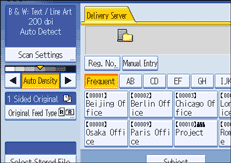
Using the number keys, enter the three-digit registration number, and then press the [![]() ] key.
] key.
You can also enter a registration number of fewer than three digits.
Example: To enter 009
Press the [9] key, and then press the [![]() ] key.
] key.
By pressing [Change], you can change the selected destination.
Press [OK].
![]()
To cancel a selected destination, press [![]() ] or [
] or [![]() ] next to the destination field to scroll through the destinations until the one you want to cancel appears, and then press the [Clear/Stop] key.
] next to the destination field to scroll through the destinations until the one you want to cancel appears, and then press the [Clear/Stop] key.