
  |  | ||
This section explains the procedure for sending multiple originals as a multi-page file or storing them as a single stored file.
![]()
To send multiple originals as a multi-page file, in [Send File Type / Name], select a multi-page file type. For details about file types, see "Specifying the File Type".
Press [Original Feed Type].
Select [Batch] or [SADF].
To scan originals using the exposure glass, select [Batch]. To scan originals using the ADF, select [SADF]. For detail about [Batch] and [SADF], see "Batch, SADF".
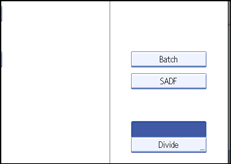
Press [OK].
Place originals.
Make settings for sending or storing.
Press the [Start] key to scan originals.
If [Batch] is selected, place additional originals, and then press the [Start] key.
If [SADF] is selected, scanning starts automatically when you place additional originals. Place subsequent originals after the originals have been scanned.
Repeat this step until all originals are scanned.
After all originals are scanned, press the [![]() ] key.
] key.
Storing or transmission starts.
![]()
If [Batch] is selected, originals can be scanned using the ADF.
When scanning originals using the exposure glass, depending on the settings for [Wait Time for Next Orig.: Exposure Glass] under [Scanner Features], the machine can wait for additional originals even if [Batch] is not selected in [Original Feed Type]. For details about [Wait Time for Next Orig.: Exposure Glass], see "Scan Settings".
If, under [Scanner Features], [Set Wait Time] is set for [Wait Time for Next Orig.: Exposure Glass] or [Wait Time for Next Original(s): SADF], place additional originals within the specified time. When the countdown ends, transmission or storage starts automatically. To start transmission or storage before the countdown is completed, press the [![]() ] key. Countdown is canceled if Scan Settings or other settings are changed in the meantime. Place additional originals, and then press the [Start] key. The machine scans the originals and the countdown is resumed. For details about [Wait Time for Next Orig.: Exposure Glass] and [Wait Time for Next Original(s): SADF], see "Scan Settings".
] key. Countdown is canceled if Scan Settings or other settings are changed in the meantime. Place additional originals, and then press the [Start] key. The machine scans the originals and the countdown is resumed. For details about [Wait Time for Next Orig.: Exposure Glass] and [Wait Time for Next Original(s): SADF], see "Scan Settings".
If [SADF] is selected, scanning from the exposure glass is enabled after scanning from the ADF. If this happens, you must press the [Start] key to start scanning.