
  |  | ||
This section explains the procedure for specifying a file name.
Scanned file will be given a file name consisting of the time and date of scanning, 4-digit page number, etc.
Single-page and divided multi-page files are assigned file names that contain the date and time of scanning and a four-digit page number. An underscore is inserted between the date and time and the four-digit page number.
(Example: For a file scanned in single-page TIFF at 10 ms, 15 sec., 15:30 hours on Dec. 31, 2020, the file name will be 20201231153015010_0001.tif)
Multi-page files are given file names that contain the time and date of scanning.
(Example: For a file scanned in multi-page TIFF at 10 ms, 15 sec., 15:30 hours on Dec. 31, 2020, the file name will be 20201231153015010.tif)
If necessary, you can change the file name.
Press [Send File Type / Name].
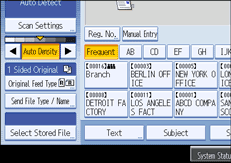
Press [File Name].
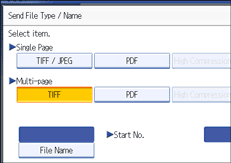
The soft keyboard appears.
Enter a file name.
Press [OK] twice.