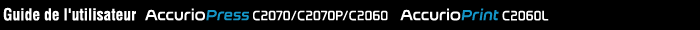
Sélectionner l'image test
Cette section décrit comment sélectionner l'image test.
Cliquez sur [Sélection échant.] sur l'écran [Réglage courbe de tonalité].
L'écran [Sélection échantillon] apparaît.
Vous pouvez effectuer la même opération en sélectionnant le menu [Fichier] - [Sélection échant.].
Dans la liste, sélectionnez l'image à utiliser comme image test.
L'aperçu s'affiche en fonction de la sélection.
Vous ne pouvez pas sélectionner une tâche dont le bon de travail est modifié sur l'écran tactile.
Confirmez l'image et cliquez sur [OK].
L'écran [Sélection échantillon] se referme. L'écran [Réglage courbe de tonalité] réapparaît.
Le nom de l'image test sélectionnée s'affiche sur l'écran [Réglage courbe de tonalité] et l'image sélectionnée est affichée dans [Avant réglage] et [Après réglage].
Pour confirmer l'image, allez sur Confirmation de l'image.