
  |  | ||
This function allows a machine connected to a pulse dialing line to send tonal signals (for example if you want to use a special service on a tone dialing line).
When you press [Tone], the machine dials the number using tonal signals.
This section explains how to use the tone function with On Hook Dial as an example.
Press [On Hook].
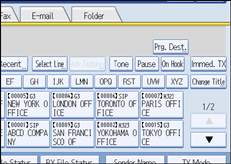
Enter the fax number using the number keys.
Press [Tone].
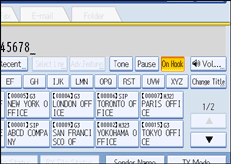
Enter the number you want to tone dial using the number keys.
Press the [Start] key.
Transmission starts.
If you want to cancel a transmission, press the [Clear/Stop] key, and then remove the originals.
After transmission, the standby display appears.
![]()
Certain services may be unavailable even when using Tone function.
A tone is shown as a "T" on the display and the next numbers are dialed using tonal signals.