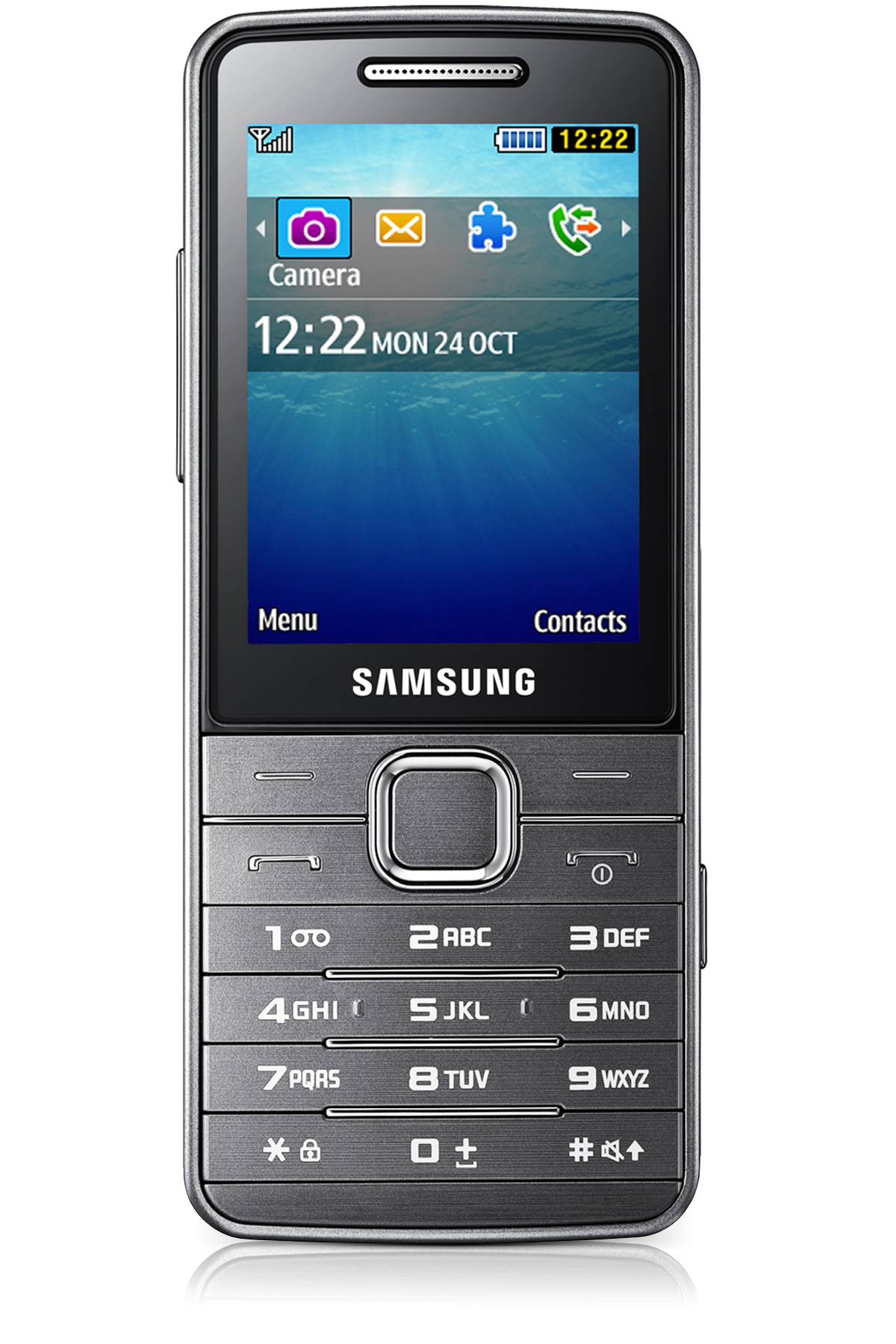
Samsung S5610 - GT-S5610 - Mode d'emploi - Manuel de l'utilisateur - Manuels- Samsung
|
Description |
Langue | ||
|---|---|---|---|
| Manuel de l'utilisateur | 2012.02.27 | FRANÇAIS | 0.63 MB |
| Manuel de l'utilisateur | 2011.08.25 | ANGLAIS | 0.54 MB |
http://www.samsung.com/fr/support/model/GT-S5610MSASFR-downloads
http://downloadcenter.samsung.com/content/UM/201202/20120227083718678/GT-S5610_UM_Open_Fre_Rev.1.0_120223_Screen.pdf
http://downloadcenter.samsung.com/content/UM/201108/20110822162535927/GT-S5610_UM_EU_Eng_Rev.1.0_110822.pdf
Manuels Utilisateurs Samsung :
Samsung-Galaxy-S-SCL-noir-Open-market-GT-I9003-M4-Manuels
Samsung-Samsung-Galaxy-Pro-gris-Open-market-GT-B7510-Manuels
Samsung-Galaxy-Gio-noir-SFR-GT-S5660-Manuels
Samsung-Galaxy-Teos-noir-Bouygues-GT-I5800-Manuels
Samsung-Galaxy-Spica-noir-Bouygues-GT-I5700-Manuels
Samsung-Omnia-Pro-B7610-noir-Open-market-GT-B7610-Manuels
Samsung-S5610-GT-S5610-Manuels
Samsung-LE32C650-LE32C650L1W-Manuels
Samsung-N145Plus-NP-N145P-Manuels
Samsung-NP20-NP20FK02BG-SEF-Manuels
Samsung-GT-S5570_UM_Open_Gingerbread_Fre_Rev.1.0_110726_Screen.pdf-Manuels
Samsung-GT-I9070P_UM_Open_Gingerbread_Fre_Rev.1.0_120710_Screen.pdf-Manuels
Samsung-GT-I9300_UM_Open_Icecream_Fre_Rev.1.2_120725_Screen.pdf-Manuels
Samsung-Gainable-Slim-MH026FEEA-Manuels
Samsung-40-UE40D5700WXZF-serie-5-SMART-TV-FULL-HD-LED-TV-UE40D5700RS-Manuels
Samsung-UE46C8700-UE46C8790XS-Manuels
Samsung-UE46ES6300-ZF-Slim-LED-46-SMART-TV-3D-UE46ES6300S-Manuels
Samsung-2012_Skype_Eng-0316-1-Manuels
Samsung-UE75ES9000S-Slim-LED-75-SMART-Interaction-3D-Manuels
Samsung-Refrigerateur-1porteA-350-L-Blanc-RR82FHSW-Manuels
Samsung-UE26EH4000-ZF-LED-26-HD-TV-UE26EH4000W-Manuels
Samsung-E-MANUAL-X9DVBEU4E-ENG-Manuel
Samsung-GT-S5360_UM_Open_Gingerbread_Fre_Rev.1.0_111130_Screen-Manuel
Samsung-Galaxy-Tab-10-1-GT-P7500-M16-Manuel
Samsung-Galaxy-Tab-10-1-GT-P7500-M16-Manuels
Samsung-Lecteur-Multimedia-Galaxy-S-WiFi-4-0-Blanc-8Go-YP-G1CW-Manuels
Samsung-Galaxy-551-noir-Open-marketGT-I5510-Manuels
Samsung-Galaxy-Note-10-1-GT-N8000-Manuels
Samsung-GALAXY-S-II-LTE-SC-03D-JP-Manuels
Samsung-GALAXY-Note-SC-05D-JP-Manuels
Samsung-NP-R530-NP-R530-JA02FR-Manuels
Samsung-UE40C6000-UE40C6000RW-Manuels
Samsung-Congelateur-1porteA-277-L-Blanc-RZ80FHSW-Manuels
Nexus-S-noir-Open-market-GT-I9023-GT-B5310-Manuels
Samsung-32-LE32D450WXZF-serie-4-HD-TV-LCD-TV-Manuels
Samsung-46-UE46D5700WXZF-serie-5-SMART-TV-FULL-HD-LED-TV-UE46D5700RS-Manuels
Samsung-UE46ES8000-ZF-Slim-LED-46-SMART-INTERACTION-3D-UE46ES8000S-Manuels
Samsung-UE55ES6300-ZF-Slim-LED-55-SMART-TV-3D-UE55ES6300S-Manuels
Samsung-LE46A676-LE46A676A1M-Manuels
Samsung-UE46C7700-UE46C7700WS-Manuels
Samsung-Refrigerateur-DP-A275-L-Blanc-RT34GBSW-Manuels
Samsung-UE32ES6710-ZF-Slim-LED-32-SMART-TV-3DUE32ES6710S-Manuels
Samsung-Galaxy-Ace-noir-Open-market-GT-S5830-Manuels
Samsung-GALAXY-Tab-GT-P1000-GT-P1000-M16-Manuels
Samsung-Omnia-Pro-B7330-noir-Open-market-GT-B7330-Manuels
Samsung-Omnia-Lite-noir-Orange-GT-B7300-Manuels
Samsung-Galaxy-S2-GT-I9100-Manuels
Samsung-Nexus-S-noir-Open-market-GT-I9023-Manuels
Samsung-Omnia-II-noir-SFRGT-I8000-Manuels
Samsung-Omnia-II-noir-SFR-GT-I8000-Manuels
Samsung-Omnia-7-noir-Open-market-GT-I8700-Manuels
Samsung-Galaxy-noir-Bouygues-GT-I7500-Manuels
Samsung-Galaxy-mini-gris-Open-market-GT-S5570-Manuels
Samsung-XE700T1A-HF1FR-Manuels
17,3" Série 3 300E7A - NP300E7A-S01FR - Manuels
40", UE40D6500WXZF, série 6, SMART TV, 3D, FULL HD, LED TV - UE40D6500VS - Manuels
Micro-chaîne, MM-D330DWXZF, série 3 - MM-D330 - Manuels
Samsung Galaxy Ace noir - Open market - GT-S5830 - Manuels
Samsung Galaxy S II noir - Open market - Manuels
Samsung Galaxy S III - GT-I9300 - Manuels
Samsung Galaxy S noir - Open market - GT-I9000 - Manuels
Série 3 300E7A - NP300E7A-S03FR - Manuels
UE55ES8000/ZF, Slim LED 55", SMART INTERACTION, 3D - UE55ES8000S - Manuels
16/4ppm Imprimante laser couleur CLP-310 Manuels
16/4ppm Multifonction lasercouleur CLX-3170FN Manuels
16/4ppm Multifonction lasercouleur CLX-3185FW Manuels Samsung
16/4ppm Multifonction laser couleur CLX-3185 Manuels Samsung
samsung-Wave-II-noir-Open-market-GT-S8530-Manuels
Samsung-Wave-noir-Open-market-GT-S8500-Manuels
Samsung-Wave-M-noir-Open-market-GT-S7250-Manuels
Samsung-Wave-578-noir-Open-market-GT-S5780-Manuels
Samsung-Wave-533-noir-Open-market-GT-S5330-Manuels
Samsung-Wave-3-noir-Open-market-GT-S8600-Manuels
Samsung-Player-HD-noir-Open-market-GT-I8910-Manuels
Samsung-Player-Duo-noir-Open-market-SGH-D980-Manuels
Samsung-Player-Addict-noir-Open-market-SGH-I900-Manuels
Samsung-Omnia-W-noir-Open-market-GT-I8350-Manuels
Samsung - Aspirateur robot Navibot SR8845
Samsung - Aspirateur sans sac EcoStyle SC86G0 gris foncé/fuchsia
Samsung - Aspirateur sans sac SC4780 noir
Samsung - Four micro-ondes MW73B - blanc
SAMSUNG - Micro ondes 36 L - Micro ondes 36 L - CP1395ES
SAMSUNG - Micro ondes 42 L - Micro ondes 42 L - CQ1570U
Samsung - Micro-ondes combiné CE117PT-B
SAMSUNG - Micro-ondes Grill simultané GS89F-1SP
Samsung 305U1A 11,6" LED + Office Famille et Etudiant 2010 1 poste
Samsung Aspirateur sans sac EcoStyle SC86H0 gris clair/bleu
Samsung B1930HD 18.5" LCD TNT HD
Samsung Bac papier supplémentaire ML-S3710A - 520 feuilles
Samsung Câble Adaptateur HDTV pour Galaxy Tab 8.9" / 10.1"
Samsung Câble data pour téléphones mobiles Samsung
Samsung Caméra additionnelle de vidéosurveillance SEB-1015RWP EX
Samsung caméra Skype CY-STC1100
Samsung Ch@t335 - GT-S3350 - Noir
Samsung Chargeur allume-cigares micro-USB
Samsung chargeur de voyage pour SGH-P260 et SGH-G600 - Modèle Noir
Samsung Chargeur secteur de voyage micro-USB
Samsung CLP-325 + Toner Samsung CLT-K4072S Noir
Samsung CLP-325 + Toner Samsung CLT-K4072S Noir
Samsung CLP-325 WiFi + Toner Samsung CLT-K4072S Noir + MCL Samar câble imprimante USB 2.0
Samsung CLP-620ND - Imprimante Ethernet
Samsung CLX-3185 + Toner Samsung CLT-K4072S Noir
Samsung CLX-3185 + Toner Samsung CLT-K4072S Noir
Samsung CLX-3185 + Toner Samsung CLT-K4072S Noir
Samsung CLX-3185FW WiFi + Toner Samsung CLT-K4072S Noir + MCL Samar câble imprimante USB 2.0
Samsung CLX-3185W - Imprimante Multifonctions WiFi & Ethernet
Samsung CLX-6220FX - Imprimante Multifonctions Ethernet
Samsung Coque silicone Croisillons pour nexus S
Samsung Disque Dur interne SSD 128 Go MZ-7PC128D 830 Series
Samsung Disque Dur interne SSD 128 Go MZ-7PC128N 830 Series
Samsung Disque Dur interne SSD 256 Go MZ-7PC256D 830 Series
Samsung Disque Dur interne SSD 256 Go MZ-7PC256N 830 Series
Samsung Disque Dur interne SSD 64 Go MZ-7PC064D 830 Series
Samsung dongle Wi-Fi WIS12ABGNX
Samsung DP7000A3B 23" LED Tactile USB 3.0
Samsung Duo de 2 coques pour Samsung Galaxy II I9100 - 1 Noire + 1 Camel
Samsung Duo de 2 coques pour Samsung Galaxy II I9100 - 1 Noire matelassée + 1 Rose
Samsung DV300F Argent/Rouge - WiFi
Samsung EcoBlue SC61E0 bleu azur
Samsung ES30 Noir + Carte SD 2 Go
Samsung Etui coque pour Galaxy Note - Noir
Samsung Etui cuir pour Galaxy S II - Noir
Samsung Etui flap en cuir pour Samsung Galaxy II I9100 - Noir
Samsung Eui cuir pour i9000 Galaxy S
Samsung Galaxy Ace s5830 (sous Androïd)
Samsung Galaxy Mini (sous Android)
Samsung Galaxy S2 (I9100G) - Blanc
Samsung Galaxy S2 (I9100G) - Noir
Samsung Galaxy Tab 10,1" TFT Blanc 32 Go + Western Digital My Book Live 1 To Ethernet
Samsung Galaxy Tab 10,1" TFT Blanc 32 Go Wifi
Samsung Galaxy Tab 10,1" TFT Noir 16 Go 3G
Samsung Galaxy Tab 8,9" TFT Blanc 32 Go Wifi
Samsung Galaxy Xcover s5690 (sous Androïd) - Smartphone Samsung Solide certifié IP67
Samsung Galaxy Y Pro B5510 (sous Androïd)
Samsung Galaxy Y Young s5360 (sous Androïd)
Samsung Graveur DVD Externe Wifi - SE-208BW - Noir
Samsung Housse Folio pour Galaxy Tab 10,1"
Samsung Housse Folio pour Galaxy Tab 8,9"
Samsung I9103 Galaxy R (sous Android)
Samsung Kit de connexion USB & SD pour Galaxy Tab 10.1"
Samsung Kit de vidéosurveillance tout-en-un SDE-3003P/EX
Samsung Kit de vidéosurveillance tout-en-un SME-4220
Samsung Kit Etui + Clavier Bluetooth pour Galaxy Tab 10,1" - Brun foncé
Samsung kit piéton filaire stéréo Jack 3,5 mm
Samsung Lot de 2 protections d'écran pour Galaxy S2 - Transparente/Miroir
Samsung Lot de 2 Protections d'écran pour i9000 Galaxy S
Samsung Lunettes 3D SSG-3050GB
Samsung ME82V Micro-onde monofonction
SAMSUNG Micro-ondes combiné CE117APT B
SAMSUNG Micro-ondes combiné CE137NEMX
Samsung ML-2165 - Imprimante Monochrome
Samsung ML-2165W - Imprimante WiFi
Samsung ML-2545 - Imprimante Monochrome
Samsung ML-2955DW - Imprimante Ethernet & WiFi
Samsung ML-2955ND - Imprimante Ethernet
Samsung ML-3310D - Imprimante Monochrome
Samsung ML-3710DW - Imprimante Ethernet & WiFi
Samsung MV800 Noir + Etui Zadig & Voltaire Noir
Samsung NP300E7A-S03FR 17,3" LED
Samsung NP700Z5A-S02FR 15,6" LED
Samsung NX 60 mm f/2.8 ED OIS SSA Macro i-Function; dédié Boîtiers Hybrides
Samsung NX 85 mm f/1.4 ED SSA i-Function; dédié Boîtiers Hybrides
Samsung NX Pancake 16 mm f/2.4 i-Function; dédié Boîtiers Hybrides
Samsung NX Pancake 20 mm f/2.8 i-Function; dédié Boîtiers Hybrides
Samsung NX Pancake 30 mm f/2.0; dédié Boîtiers Hybrides
Samsung NX200 Noir + Obj. Samsung NX 18 - 55 mm f/3.5 - 5.6 OIS + Flash SEF-8A NG8
Samsung NX200 Noir + Obj. Samsung NX 20 - 50 mm f/3.5 - 5.6 ED i-Function + Flash SEF-8A NG8
Samsung Oreillette Bluetooth HM1200
Samsung Pack d'accessoire pour Galaxy S II I9100
Samsung Pack étui cuir + chargeur + protection d'écran pour Galaxy S
Samsung PL210 Noir + Carte mémoire Lexar MicroSDHC 8 Go
Samsung Player mini 2 c3310 - Gris Métal
Samsung Player Mini C3300 - Noir
Samsung Port parallèle ML-PAR100 pour imprimante
Samsung RF712 E7P-C7261 17,3" LED 3D Blu-Ray USB 3.0 + lunettes
Samsung S24B300HL Moniteur 23,6" LED
Samsung SC4790 - Aspirateur sans sac - traineau - rouge
Samsung SCX-3405 - Imprimante Multifonctions
Samsung SCX-3405F - Imprimante Multifonctions
Samsung SCX-3405FW - Imprimante Multifonctions WiFi & Ethernet
Samsung SCX-3405W - Imprimante Multifonctions WiFi
Samsung SCX-4729FD - Imprimante Multifonctions Ethernet
Samsung SCX-4729FW - Imprimante Multifonctions Ethernet & WiFi
Samsung SCX-5737FW - Imprimante Multifonctions Ethernet
Samsung SE-084D graveur DVD externe slim USB 2.0
Samsung SE208AB Graveur DVD externe USB 2.0
Samsung SLB-11A pour Samsung WB1000
Samsung Station d'accueil pour tablette Galaxy Tab 10,1"
Samsung Station d'accueil pour tablette Galaxy Tab 8,9"
Samsung station d'accueil SSD-760 E2/EUR
Samsung SyncMaster C23A550U 23" LED
Samsung SyncMaster C23A750X 23" LED
Samsung Syncmaster S23A700D 23" LED 3D
Samsung SyncMaster S24A350H 24" LED
Samsung Syncmaster T22A550 21,5" LED Tuner TNT HD
Samsung Système de vidéosurveillance Baby Monitor SEW-3022WP/ EX
Samsung T22A350 21,5" LED Tuner TNT
Samsung Toner MLT-D101S pour imprimantes Samsung SCX-3405 & ML-2165 - Noir
Samsung UE32ES6710 LED 3D blanc
Samsung UE46ES6710 LED 3D blanc
Samsung ultrabook NP530U3B-A02 13,3" + Microsoft Explorer Touch Mouse - Souris BlueTrack sans fil
Samsung ultrabook NP530U3B-A02 13,3" LED USB 3.0
Samsung ultrabook NP530U4B-S01FR 14" LED USB 3.0
Samsung Viseur électronique EVF10
Samsung WIS09ABGN LinkStick WLAN-Adapter
Samsung WMN250M accroche murale
Samsung YP-Q3 rose 8 Go + Casque JVC HA-S155-P rose